

- #HOW TO CRACK EXCEL PASSWORD PROTECTED SHEET HOW TO#
- #HOW TO CRACK EXCEL PASSWORD PROTECTED SHEET CODE#
Protect the workbook structure to prevent other people from adding, moving, renaming, deleting or unhiding your sheets.
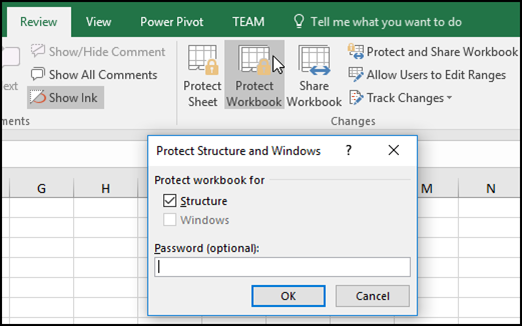
At that, try to make passwords as random as possible, for example by using our password generating tool. Protect your sheets with strong passwords that include different types of alpha numeric characters and special symbols.Use the modern versions of Excel 2010, Excel 2013, and 2016 with enhanced data encryption mechanisms.If you strive to ensure the maximum security protection for your Excel files, be sure to do all of the following: The bottom line is – lock an Excel spreadsheet to prevent other users from accidentally tampering with your data, but never store sensitive information in your Excel sheets. A common example is Locking formula cells to prevent inadvertent erasure or modification of formulas. So, does this mean that Excel worksheet protection is absolutely pointless? Not at all! It makes sense to lock Excel sheets to avoid accidental changes in the sheet contents. In other words, if someone really wants to get access to a protected sheet, they will. The recent versions of Excel 20 use more sophisticated methods of sheet protection, but they are also vulnerable and can be unlocked without knowing a password.
#HOW TO CRACK EXCEL PASSWORD PROTECTED SHEET CODE#
Anyone who has at least some basic knowledge of VBA can crack it in minutes (here’s an example of the VBA code that easily cracks passwords in Excel 2010 and lower versions). In older versions (below Microsoft Excel 2010), it doesn’t even matter how long and complex your password is. Even when you protect your Excel worksheet with a password, that password is very easy to break. Why? Because Microsoft Excel uses a very simple encryption algorithm for worksheet protection.
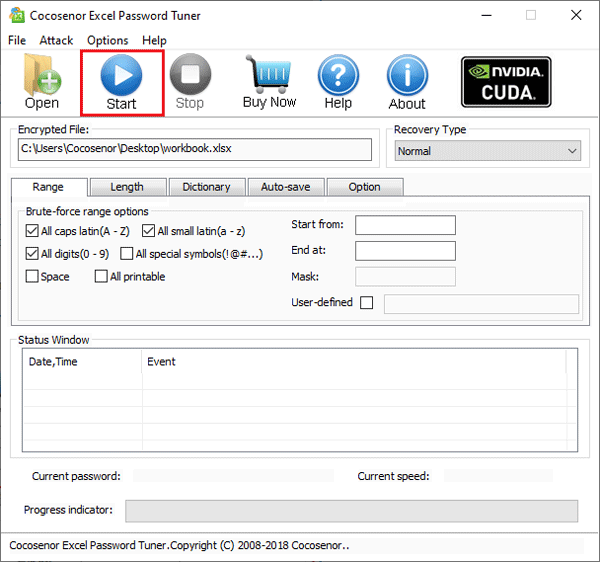
It’s is not actually intended to prevent people from accessing data in a password-protected worksheet. Worksheet protection in Excel is not a security feature. What you need to know about Excel worksheet protection
#HOW TO CRACK EXCEL PASSWORD PROTECTED SHEET HOW TO#


 0 kommentar(er)
0 kommentar(er)
